
The .NET MAUI DockLayout is a flexible layout container that allows UI elements to be docked to the top, bottom, left, or right edges of the container, or fill the remaining space. This layout is perfect for creating structured, adaptive user interfaces across devices.
Easily get started with the .NET MAUI DockLayout using a few simple lines of XAML code example as demonstrated below. Also, explore our .NET MAUI DockLayout Example that shows you how to render and configure the .NET MAUI DockLayout.
<?xml version="1.0" encoding="utf-8" ?>
<ContentPage xmlns="http://schemas.microsoft.com/dotnet/2021/maui"
xmlns:x="http://schemas.microsoft.com/winfx/2009/xaml"
xmlns:sf="clr-namespace:Syncfusion.Maui.Core;assembly=Syncfusion.Maui.Core"
x:Class="DockLayoutGettingStarted.MainPage">
<ContentPage.Content>
<sf:SfDockLayout Margin="20">
<Label Text="Left" WidthRequest="80" sf:SfDockLayout.Dock="Left" HorizontalTextAlignment="Center" VerticalTextAlignment="Center" Background="#a8e6af" />
<Label Text="Top" HeightRequest="80" sf:SfDockLayout.Dock="Top" HorizontalTextAlignment="Center" VerticalTextAlignment="Center" Background="#a8e6cf" />
<Label Text="Right" WidthRequest="80" sf:SfDockLayout.Dock="Right" HorizontalTextAlignment="Center" VerticalTextAlignment="Center" Background="#e0a8e6" />
<Label Text="Bottom" HeightRequest="80" sf:SfDockLayout.Dock="Bottom" HorizontalTextAlignment="Center" VerticalTextAlignment="Center" Background="#e6a8a8"/>
<Label Text="None" MinimumHeightRequest="80" HorizontalTextAlignment="Center" VerticalTextAlignment="Center" BackgroundColor="#dcefd8" />
</sf:SfDockLayout>
</ContentPage.Content>
</ContentPage>This control allows elements to be docked to specific edges of the layout container: top, bottom, left, or right. They can also fill the remaining space.
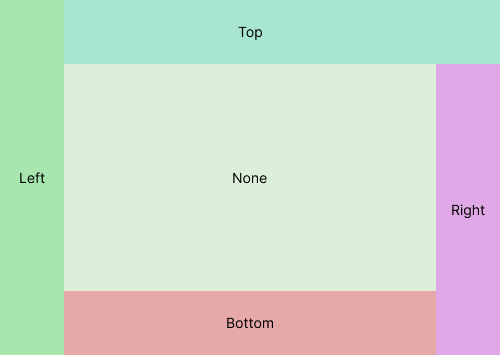
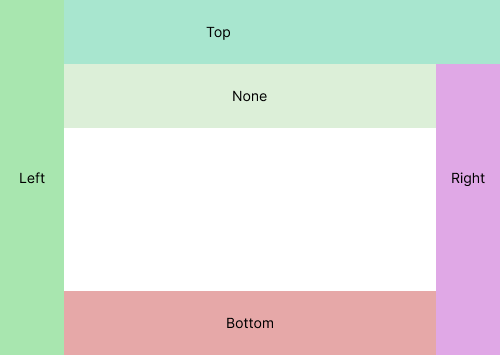
The ShouldExpandLastChild property allows the last child element in the Dock Layout to occupy the remaining available space, making it easier to create fill-style UIs without manual calculations.
The DockLayout allows users to configure spacing between child elements using the HorizontalSpacing and VerticalSpacing properties for precise control of layout aesthetics.
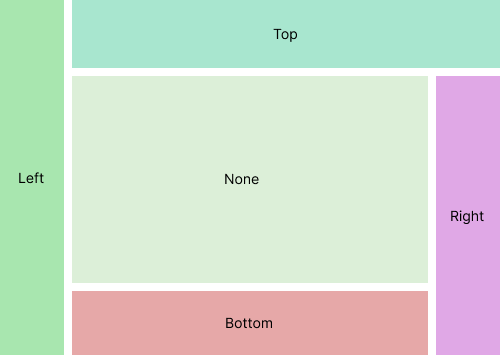
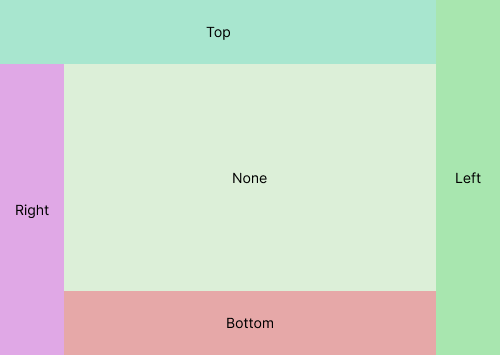
The .NET MAUI Dock Layout control supports right-to-left layouts to mirror its docking logic automatically.
The Syncfusion .NET MAUI DockLayout provides the following features:
HorizontalSpacing and VerticalSpacing properties.You can find our .NET MAUI DockLayout demo, which demonstrates how to render and configure the DockLayout.
No, this is a commercial product and requires a paid license. However, a free community license is also available for companies and individuals whose organizations have less than $1 million USD in annual gross revenue, 5 or fewer developers, and 10 or fewer total employees.
A good place to start would be our comprehensive getting started documentation.


Greatness—it’s one thing to say you have it, but it means more when others recognize it. Syncfusion® is proud to hold the following industry awards.