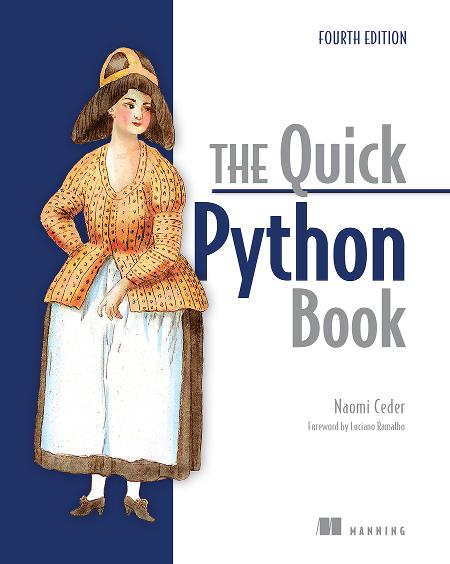
21 Processing data files
This chapter covers
- Using extract-transform-load
- Reading text data files (plain text and CSV)
- Reading spreadsheet files
- Normalizing, cleaning, and sorting data
- Writing data files
Much of the data available is contained in text files. This data can range from unstructured text, such as a corpus of tweets or literary texts, to more structured data in which each row is a record and the fields are delimited by a special character, such as a comma, a tab, or a pipe (|). Text files can be huge; a dataset can be spread over tens or even hundreds of files, and the data in it can be incomplete or horribly dirty. With all the variations, it’s almost inevitable that you’ll need to read and use data from text files. This chapter gives you strategies for using Python to do exactly that.